Data foundation is nothing but universe Structure area in universe designer. In Data foundation you can use one or more relational databases to insert tables for your universe and it the base for one or more business layers.
Using the Data Foundation Editor, you can enhance the data foundation by adding derived tables, alias tables, calculated columns, additional joins, contexts, prompts, and lists of values.
Note: You can build any number of business layers on the same data foundation. In this case the data foundation becomes the basis for multiple universes.
Let us go through the Data foundation and see how effectively you can build the structure of your data foundation which will help you to build reports in fast & quick analysis for the business needs.
Create the Data Foundation and keep the name end with “_DF “and also provide the clear description which would explain the details of your Data foundation.
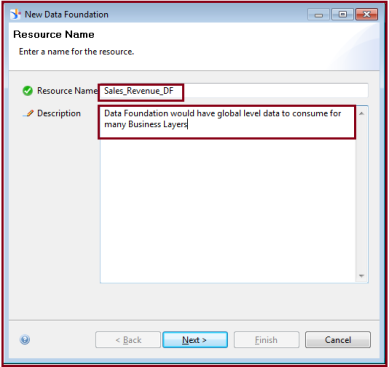
Next choose your data foundation types, either single Data source or multiple data sources.
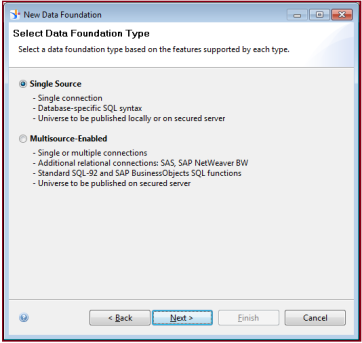
Select the connection from where you have to build your Data foundation.
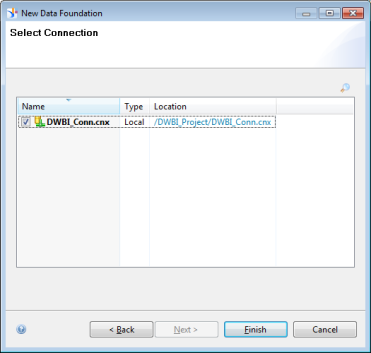
Data foundation editor will open with your selected connection and data foundation will be saved with .dfx extension in your machine.
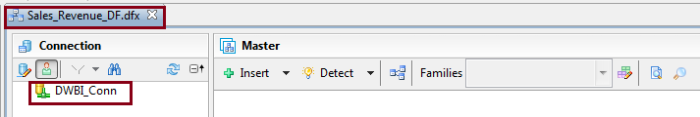
Data foundation editor has three different set of areas and those are Data Foundation pane, Properties pane and browsing panes. Below screen would explain in details with each pane and their operations.
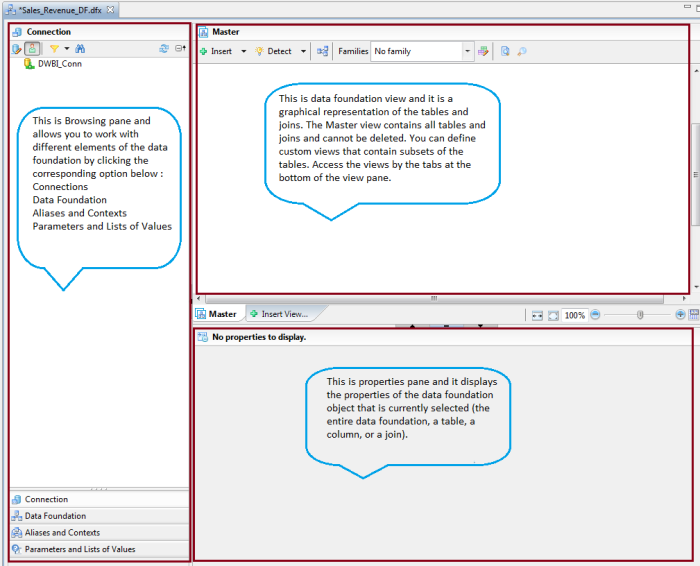
Build a Data Foundation
Before you begin the data foundation, you need a local project in which to create the data foundation in which you need the relational connection or connection shortcuts to secured relational connections. Multisource-enabled data foundations require connection shortcuts.
• You can inert the tables using the connection browsing pane or use insert—Insert the tables and then create joins between tables (Equi-Join, Self-restricting Join, Theta Join, Outer Join, Shortcut Joins).
• Set cardinality / detect using detect cardinalities options (Primary key – Foreign key (1, n) & Foreign key – Primary key (n,1) ).
• You can enrich the function of the data foundation in several ways, for example:
o Insert calculated columns
o Insert derived tables
o Insert alias tables
o Insert parameters with optional prompts
o Insert lists of values to be associated with a prompt
o Set SQL options and SQL generation parameters in the data foundation properties.
• Verify the join paths and resolve any loops. Use the commands in the Aliases and Contexts pane to detect aliases and contexts automatically.
• Run an integrity check to validate the tables, columns, and joins in the data foundation. Right-click the data foundation name in the Data Foundation pane, and select Check Integrity.
Tips to build your Data foundation more accurate and easy Maintenance.
• Show Local Dependencies will help you find out is there any change tables or columns, which are impact to your Business Layer.
• Refresh the structure to update the data foundation with changes that have occurred to the databases referenced in the connections.
• You can update / modify your data foundation connection, or for multisource-enabled data foundations any time.
• You can enrich the ease of maintenance by creating custom views, grouping tables using families, arranging the table display, and inserting comments.
Data Foundation has lots of topic to cover and I will share in a separate post with details. Feel free to post your comments related to Data foundation.